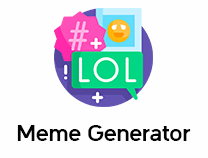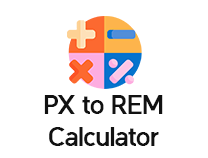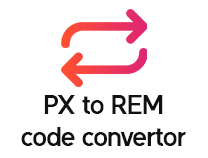Make Instant Calculations with REM To PX Calculator
REM to Pixels conversion is one of the key components in making the web design more adaptive and stable. However, calculating the concerning value manually is a tough job and takes a long time.
Therefore, Tool Devflips have created a REM to PX Calculator which assists to Convert REM to Pixels in CSS. This tool a few seconds in presenting you with the accurate value.
As soon as you put the REM value in this PX unit calculator, the value is shown to you that you can use for further work. The REM to PX converter online is a free tool that calculates PX values without you having to pay for money.
If you are struggling with remembering the PX to REM formula, worry no more. The Tool Devflips REM to Pixels calculator will convert the values for you without you needing to learn the formula.
Method To Use REM to PX Calculator Tool
The REM converter online is a tool that can be used without any expertise or prior knowledge. Below is the easy method you can use to Calculate REM to PX in CSS.
Add Input
Take your Root EM Value and paste it into the left box. Once you have pasted the value, it will convert REM to Pixels.
Copy & Use The Output
The output will appear in the right box which you can copy and use.
Convert More
If you wish to Calculate further values, you can click the clear button and convert the new value.
REM to PX Conversion Table
These are the mostly used rem to px sizes. This is considering that your base font (font-size) is 16rem. You can also use the converter above.
REM
Pixels
Simplify Your Design Workflow With PX To Rem Calculator
The REM to PX Converter is a valuable tool that aids developers and designers in the seamless conversion of font sizes from the relative unit of REM to the absolute unit of pixels (PX). This conversion is particularly useful in web development and cascading style sheets (CSS), where precise control over font sizes is crucial for achieving consistent and visually appealing layouts across various devices and screen resolutions.
In CSS, the REM unit, short for "root em," is a relative length unit that takes its reference from the font size of the root element. Unlike other relative units such as percentages or ems, which are based on the font size of their immediate parent element, REM provides a way to establish a consistent baseline across the entire document. This makes it easier to scale elements proportionally without having to calculate font sizes for each individual element and convert rem to px online.
However, one of the challenges with using REM units is that they are not directly supported by all browsers and devices. Most browsers have native support for pixel-based font sizes, making it essential to convert REM values to pixels when targeting specific screen resolutions or ensuring consistent rendering across different browsers.
The process of converting rems to pixels involves multiplying the desired font size in REM by the computed font size of the root element. For example, if the root element's font size is set to 16 pixels, and you want to convert a font size of 1.5 REM to pixels, you would multiply 1.5 by 16 to get the equivalent size in pixels, which is 24 pixels.
To simplify this conversion process, developers can take advantage of various REM to PX online converters available both online and in integrated development environments (IDEs). These converters typically provide a user-friendly interface where you can input the desired font size in REM and instantly obtain the corresponding value in pixels. Online converters are accessible through web browsers, allowing developers to perform conversions on the go without the need for additional software installation.
In addition to converting REM to PX font size, these converters often offer other conversion functionalities, such as converting pixels to REM. This versatility allows developers to choose the most suitable unit for their specific needs and quickly switch between units when required.
By employing a CSS rem to pixel conversion, developers can streamline their workflow and reduce the potential for errors when manually performing calculations. These tools help ensure consistency in font sizes across different devices, guaranteeing a harmonious user experience regardless of the user's screen resolution or browser preferences by converting rem to px in CSS.
The REM to PX Converter is an invaluable asset for web developers and designers seeking to efficiently convert font sizes from REM to pixels and convert pixels. By facilitating the conversion process, these tools empower developers to achieve consistent and visually appealing layouts across various devices and screen resolutions. Whether you are working on a small personal project or a large-scale web application, a REM to PX converter can significantly enhance your productivity and improve the quality of your designs.
Our converter provides a convenient solution for web developers and designers looking to convert REM size to px accurately. Simply input the value in REM, and our tool will instantly display the corresponding pixel value. Save time and ensure consistency across devices by using our REM to pixel converter today. Try rem to px converter online now for free
FREQUENTLY ASKED QUESTIONS
The REM and PX are the measurement units used in CSS to create different sizes. The main difference between these two units is that PX is the fixed value, i.e. the value does not change depending on other factors. REM on the other hand REM is not fixed. Its value depends upon the root font size and thus changes when that value changes.