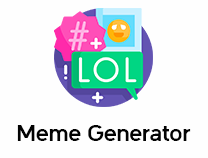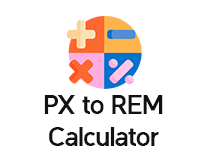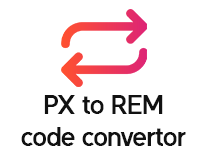CSS Code Beautifier
Transform and enhance your CSS code with professional formatting and optimization tools.
Increase The Readability Of Your Code With CSS Code Beautifier
CSS Code Beautifier by Tool Devflips is among those creations that make your day-to-day coding easier and more fun. With this tool, you can beautify your messed-up CSS Code without affecting the functionality.
If you have been wanting to format CSS but the work that comes with it has been scary, the CSS style enhancer is going to make your life easy. It takes only a few seconds for this amazing tool to make your code look clean and pretty.
The CSS beautifier online is a free tool that saves your time and increases work efficiency. No more worrying about having messy code with Tool DevFlips Code Beautifier.
The CSS enhancer does not just let the code be beautiful but makes it look neat for other people to understand it better. Being theBest Online CSS Formatter, the tool has been easing the life of a coder for some time now.
Method To Use Online CSS Formatter
This is an easy-to-use CSS code formatter. Follow the below-mentioned method.
Upload Input
To Format CSS code, you need to add the value in the left box.
Copy & Use The Output
The output will appear in the right box which you can copy and use.
Convert More
If you wish to beautify further codes, you can click the clear button and convert the new code.
Why do you need a CSS Code Beautifier?
CSS Code Formatter is essential to
- Enhance and maintains the readability of the code
- Make the code easy to edit
- Reduce the chances of error
- Make it easy for a developer to identify the bugs
Examples
The minified CSS Style Sheets below:
Becomes this prettifed:
font-family: Georgia, Times, serif;
color: purple;
background-color: #d8da3d
}
h1 {
font-family: Helvetica, Arial
}
Create A Flawless Stylesheet with Devflips CSS Code Beautifier
In today's digital world, where aesthetics and visual appeal play a significant role, CSS (Cascading Style Sheets) holds great importance. CSS is a programming language used to style and format the appearance of web pages. However, writing CSS code can sometimes be a challenging task, especially when it lacks proper organization and structure. This is where CSS beautifiers come into play. A CSS beautify is an online tool that helps improve the readability and structure of CSS code, making it easier to understand and maintain.
One popular online CSS beautifier tool is the CSS Formatter. This tool provides a hassle-free experience by automatically prettifying CSS code. With just a few clicks, you can transform your messy and unformatted CSS into a neatly organized and visually appealing style sheet. By using the CSS Formatter, you can save time and effort that would otherwise be spent manually formatting your code.
The CSS Formatter is designed to handle various formatting needs. Whether you want to remove unnecessary spaces, align selectors and properties, or adjust indentation, this tool has got you covered. It ensures that your CSS code follows consistent formatting rules, enhancing its overall readability. By making your code easier to understand, the CSS Formatter promotes collaboration and teamwork among developers, allowing for smoother code maintenance and updates.
Additionally, the CSS Formatter is equipped with a feature known as CSS Minifier. This tool enables you to optimize your CSS code by removing any redundant spaces, line breaks, and comments without affecting its functionality. Minifying CSS is crucial for improving website performance, as it reduces the file size and subsequently decreases load times. With the CSS Minifier Online tool, you can achieve a fine balance between clean and concise code, ultimately enhancing user experience and prettify CSS.
When it comes to beautify CSS, the CSS Formatter offers a user-friendly interface that simplifies the process. You can simply copy and paste your CSS code into the provided text area, or even upload a CSS file directly. After clicking the "Format" button, the tool quickly analyzes your code and generates the prettified version. You can then preview and download the formatted CSS file for immediate use.
One of the standout features of the CSS Formatter is its ability to handle complex CSS code. Whether you're working on a small project or a large-scale website, this tool can efficiently process and beautify your code, regardless of its complexity. It ensures that formatting CSS follows best practices, such as consistent indentation, proper use of whitespace, and clear separation between selectors and properties.
The CSS Formatter Online is an invaluable tool for developers and designers alike. By providing an easy and efficient way to prettify and format CSS code, it promotes code maintainability, readability, and collaboration. Whether you're looking to beautify CSS, prettify your code, or optimize it with the CSS Minifier, this tool offers all the necessary features. Say goodbye to messy and disorganized CSS code and embrace the power of the CSS Formatter to create clean, structured, and visually appealing style sheets.
The CSS Formatter Online is an invaluable tool for developers and designers alike. By providing an easy and efficient way to prettify and format CSS code, it promotes code maintainability, readability, and collaboration. Whether you're looking to beautify CSS, prettify your code, or optimize it with the CSS Minifier, this tool offers all the necessary features. Say goodbye to messy and disorganized CSS code and embrace the power of the CSS Formatter to create clean, structured, and visually appealing style sheets.
With CSS Code Beautifier by DevFlips, make your code easy to read and edit. Without affecting the functionality, this tool lets you have a more maintainable code and thus enhances the quality and prettify CSS.
Copy and paste your CSS code in the left box of this CSS formatter online. The right box will automatically generate the desired results and clean CSS.
With CSS Code Beautifier by DevFlips, make your code easy to read and edit. Without affecting the functionality, this tool lets you have a more maintainable code and thus enhances the quality of the CSS.
Copy and paste your CSS code in the left box that needs beautification. The right box will automatically generate the desired results.