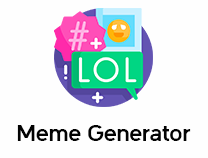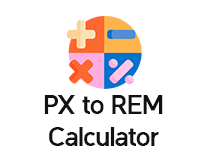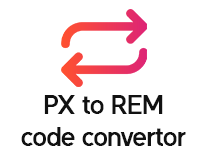In the realm of web development, the efficient organization and optimization of code are paramount. Among the various coding languages utilized in website creation, CSS (Cascading Style Sheets) holds a significant role in determining the visual presentation of web pages. However, the nature of CSS files can sometimes lead to bloated code, which can adversely affect website performance. That's where a CSS minifier, also known as a CSS compressor, comes into play. An online CSS minifier allows developers to streamline their CSS code by removing unnecessary characters, spaces, and comments, resulting in a more compact and efficient file.
If you're seeking a convenient solution to optimize your CSS files, look no further than an CSS Compressor online. With the advancements in web technologies, developers now have access to a plethora of tools that can compress CSS code in a matter of seconds. These online CSS compressors provide a user-friendly interface, allowing you to upload your CSS files or directly input the code to be minimized. By clicking a simple button, the magic begins as the compressor analyzes your code and eliminates any redundancies or extraneous elements.
The primary purpose of a CSS minifier is CSS compression, and to reduce file size, leading to faster loading times for web pages. This becomes particularly crucial in today's digital landscape, where users have come to expect instantaneous responses and swift browsing experiences. By minimizing your CSS code, you can significantly enhance website performance, improving user satisfaction and engagement.
Moreover, a CSS Compressor Online serves as an excellent tool for developers looking to improve search engine optimization (SEO). Search engines favor websites with faster loading times, and a CSS file compressor can contribute to that. By compressing your CSS code, you not only make your website more attractive to search engines but also increase the likelihood of achieving higher rankings in search results.
Additionally, a CSS compressor helps conserve server resources. Smaller file sizes mean reduced bandwidth consumption, allowing servers to handle more requests simultaneously. This can be particularly beneficial for websites experiencing high traffic volumes, preventing potential performance bottlenecks and ensuring a smooth browsing experience for all visitors.
The process of minifying CSS involves several key techniques. These techniques include removing unnecessary whitespace characters, line breaks, and comments that do not affect the rendering of the web page. Furthermore, the compressor may employ advanced algorithms to replace longer property names and values with shorter equivalents, without compromising the functionality of the code. Such optimizations contribute to a more concise and efficient CSS file while preserving the integrity of the original design.
One of the significant advantages of using an online CSS minifier is the ability to optimize your code without the need for additional software installations. As long as you have an internet connection, you can access these tools from any device or platform. This convenience allows developers to streamline their workflows, eliminating the hassle of manual code optimization and ensuring consistent performance across different projects.
If you're seeking to optimize your CSS code, an online CSS minifier is an invaluable resource. By compressing your CSS files, you can enhance website performance, improve SEO rankings, conserve server resources, and provide users with faster loading times. Take advantage of the ease and convenience offered by these tools, and embrace the power of CSS minification to optimize your web development projects. With just a few clicks, you can minimize your CSS code, reduce file size, and ultimately create a more efficient and responsive web experience.
The CSS Code Minifier tool by DevFlips lets you have clean CSS. It helps in making complicated codes easy to read and removing all unwanted elements. Understanding the need for an easy and clean code for the last loading of a website, Devflips has created an efficient tool that will help you achieve the speed goal and fast downloading time.
Enter your CSS Code into the left box and let the Minify CSS Online tool minify it for you. By optimizing your CSS, you can achieve faster load times, reduce bandwidth usage, and enhance the overall user experience. Whether you have a small personal website or a large web application, our minify CSS online tool is here to help you streamline your code and boost your website's efficiency. Try it now and optimize CSS effortlessly!