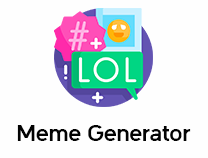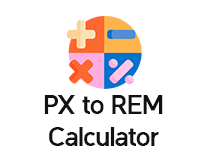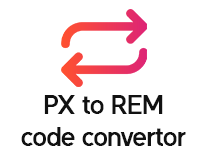PX to REM Conversion Table
These are the mostly used px to rem sizes. This is considering that your base font (font-size) is 16px. You can also use the converter above.
Pixels
REM
Mastering Technology with the Rem to PX Calculator
Are you tired of manually converting pixel (px) values to rem units every time you work on a web design project? Look no further! Introducing the ultimate PX to rem converter, a revolutionary tool that simplifies the process and saves you valuable time.
With our cutting-edge PX to rem formula, you can effortlessly convert px to rem units with just a few clicks. Whether you're a web developer, designer, or simply someone who wants to optimize their website's responsiveness, this tool is an absolute game-changer.
Converting pixel to rem has never been easier. Gone are the days of complicated formulas and tedious calculations. Our PX to rem converter online automates the entire process, allowing you to focus on what you do best: creating stunning web designs with different px to rem sizes using this pixel converter.
But how does it work? It's simple! Just enter the desired pixel value into the converter, and it will instantly generate the equivalent rem measurement. You'll no longer have to manually calculate the 1 rem to px size ratio or worry about inconsistencies across different devices and screen resolutions.
Speaking of screen resolutions, the PX to rem converter takes into account various factors such as viewport size and font size to ensure accurate and reliable conversions. It utilizes the latest CSS standards and best practices, so you can trust that your designs will be pixel-perfect across all devices.
Whether you're working on a responsive website, a mobile app, or an interactive user interface, the PX to rem converter is an invaluable tool that streamlines your workflow and guarantees consistent results. It's your one-stop solution for converting pixel values to rem units effortlessly.
In addition to its practical functionality, our pixel to rem converter is also available as an online tool. This means you can access it from anywhere, at any time, without the need for software installations or updates. Simply open your favorite web browser, visit our website, and you're ready to start converting px to rem!
Say goodbye to converting PX to REM manually and embrace the power of automation. Try our PX to rem converter today and unlock a new level of efficiency and precision in your web design projects. It's time to take control of your workflow and deliver exceptional user experiences with ease.
Now convert pixels within a few seconds. Likewise, have control over rem size to px with just a click.
FREQUENTLY ASKED QUESTIONS
Px values in CSS improve usability and enhance the compatibility of the webpage. It also benefits in improving the clarity and scalability of the website. Developers normally use the PX to REM code converter for a website with a better user experience and a more screen-size adaptable website.
Yes, Devflips created this CSS Code converter tool for handling complex coding. The converted value is always accurate and error-free so you can use it for further work without making many changes.