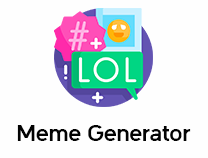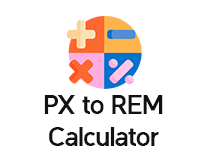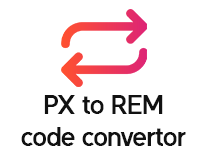One Image Resizer for all your image size issues
Resize your JPG and PNG images in one step with Image Resizer by DevFlips. Upload the pictures and customize the size. Use the suggested sizes and get the image size of your wish.
Right Size for all your Images
With all the social media platforms having different image size requirements, it is hard to upload pictures properly everywhere. However, with Tool Devflips Image Resizer, you can crop and resize your image according to the requirement of the platform.
Let the image size converter handle all the size-related issues in your pictures. All you need is to know what size you want and the rest will be done by the tool in the wink of an eye.

Generally recommended image sizes for websites
| # | Website Image Type | Image Dimensions (W x H) | Image Aspect Ratio |
|---|---|---|---|
| 1 | Background Image | 1920 x 1080 pixels | 16:9 |
| 2 | Hero Image pixels | 1280 x 720 | 16:9 |
| 3 | Website Banner | 250 x 250 pixels | 1:1 |
| 4 | Blog Image | 1200 x 630 pixels | 3:2 |
| 5 | Logo (Rectangle) | 250 x 100 pixels | 2:3 |
| 6 | Logo (Square) | 100 x 100 pixels | 1:1 |
| 7 | Favicon | 16 x 16 pixels | 1:1 |
| 8 | Social Media Icons | 32 x 32 pixels | 1:1 |
| 9 | Lightbox Images (Full Screen) pixels | 1600 x 500 | 16:9 |
| 10 | Thumbnail Image pixels | 150 x 150 | 1:1 |
Benefits of using an Image Resizer
Keep the Original Quality of the image
Devflips online photo resizer makes sure you get the results without compromising the quality. This free photo resizer tool adjusts the size of your image according to your demand without affecting its quality.
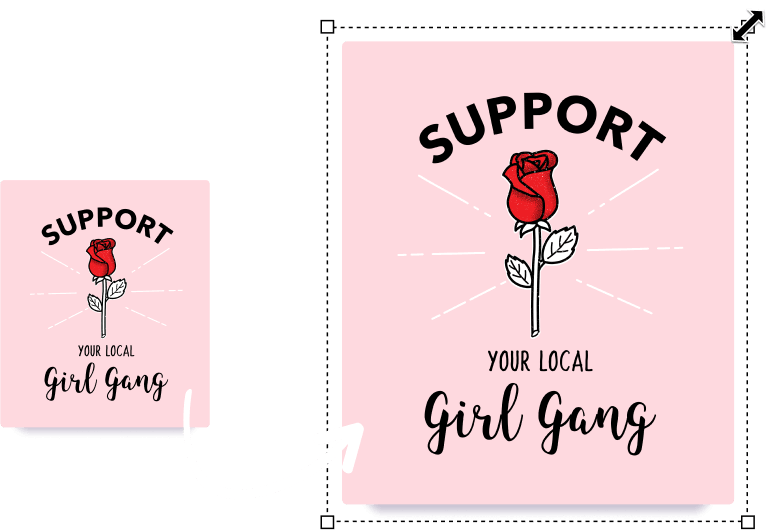
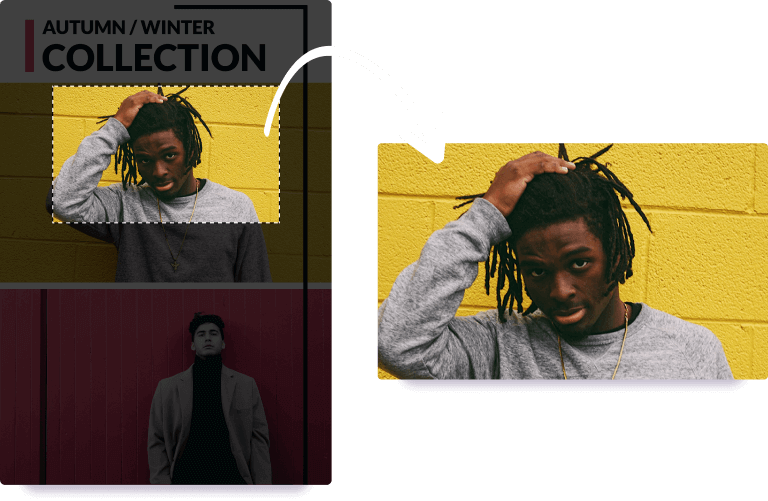
No Need To Spend Money
Worry no more about spending money on expensive tools when you can use the photo resizer free tool by DevFlips. Now you can solve your image-related issues without a designer or expensive software. Instead, just put the picture into this online photo resizer and get the results within a few seconds.
Optimize your Websites
Images play an important role in the optimization of a website. They enhance the loading speed and efficiency if in the right size. Thus, the Resizer can help you optimize your website with the right dimensions. Do not stress your web pages when you can readjust the dimensions using this online photo resizer.

Custom Image Dimensions With Image Resizer
Welcome to our online image resizer! We provide a convenient and user-friendly platform that allows you to resize your images effortlessly. Whether you need to reduce the file size of your images, change their dimensions, or compress them without compromising quality, our image resizer has got you covered. With a wide range of features and options, you can easily customize and optimize your images to meet your specific requirements.
Are you looking to resize your images online? Our image resizer online free tool offers a seamless web-based solution that eliminates the need for complex software installations. You can access our platform from any device with an internet connection, making it convenient and accessible for users on the go.
One of the common concerns when resizing images is the file size. Use our image resizer without losing quality. You get an image resizer in kb, allowing you to reduce the file size while maintaining the visual quality. Whether you have high-resolution photographs or graphics, our tool enables you to optimize their size without compromising their clarity.
Best of all, our image resizer is completely free to use! You can resize as many images as you like without any restrictions or limitations. We believe in providing a valuable service that empowers users to efficiently manage their image files without incurring any additional costs.
Simplicity is key when it comes to resizing images, and our tool ensures just that. Our simple image resizer interface makes the process intuitive and straightforward. With just a few clicks, you can resize, crop, and adjust the dimensions of your images to fit your exact needs. You don't need to be a technical expert to use our platform; it's designed for everyone, from amateurs to professionals.
Need to resize multiple images simultaneously? No problem! Our bulk image resizer feature allows you to upload and resize multiple images in one go, saving you time and effort. Whether you have a collection of vacation photos or a batch of product images for your online store, our bulk resizing feature streamlines the process.
Quality matters when it comes to resizing images, and our tool ensures that your images maintain their visual integrity. Our image resizer jpg in kb utilizes advanced algorithms to resize your images without losing quality. You can rest assured that your images will look crisp and clear, even after resizing.
Looking for a custom image resizer? Look no further. Our Image Resizer allows you to set custom dimensions for precise image resizing. Whether you need to resize image dimensions for social media, websites, or other purposes, our tool can handle it all.
Our image resizer supports a wide range of formats, including JPG, PNG, and JPEG. Whether you're working with photographs, illustrations, or digital artwork, our tool can handle them all. We also offer a convenient image cropper that allows you to crop and focus on specific areas of an image, giving you further control over your resizing process.
Looking for a fast image resizer in KB? Our platform is optimized for speed, ensuring that your images are resized quickly and efficiently. You won't have to wait around for long processing times, enabling you to complete your tasks swiftly and move on to the next.
For those seeking even more advanced features, we offer an image resizer powered by AI. This cutting-edge technology allows multiple image resizer with enhanced precision and accuracy, providing optimal results for your specific needs.
In addition to resizing and cropping, our platform offers customizable options for your image resizing needs. With our custom png image resizer and cropper, you can specify exact dimensions, aspect ratios, and other parameters to achieve your desired outcome.
Whether you need to resize photos for social media, optimize images for your website, or reduce file sizes for email attachments, our platform covers a wide range of use cases. We understand the importance of photo resizing, picture resizer, image size reducer, image size changer, and image compression, and our jpeg image resizer offers a comprehensive solution to fulfill these needs.
Experience the convenience, flexibility, and efficiency of our online image resizer today. Give your images the perfect dimensions, file size, and quality they deserve with our powerful and user-friendly tool. Start resizing your Images now and unlock the potential of your visual content.
Experience the speed and efficiency of our fast Image Resizer. No more waiting for image resizing to complete. Get instant results with our image resizer AI, delivering quick and reliable image resizing