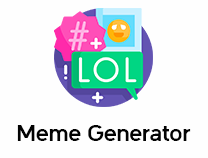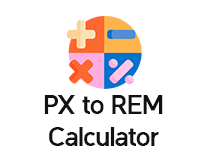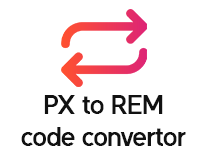In the world of web development, designers and developers often find themselves in the need to convert between different units of measurement, especially when it comes to font sizes. Two commonly used units in CSS (Cascading Style Sheets) are "rem" (root em) and "px" (pixels). To facilitate this conversion process, a Rem to Px Converter or Px to Rem Converter comes in handy. This tool allows users to convert font sizes from one unit to another seamlessly.
The Rem to Px Converter is an online tool designed specifically for developers and designers working on CSS-based projects. It simplifies the process of converting font sizes from "rem" to "px" and vice versa. By using this converter, users can easily and accurately determine the equivalent value in pixels for a given size in "rem" or vice versa.
This tool operates on a simple principle and convert REM to PX in CSS. The "rem" unit is relative to the root font size, while "px" is an absolute unit. The root font size is typically defined in the HTML or CSS file using the "html" or "body" selector. By default, the root font size is 16 pixels. The Rem to Px Convertertakes this default size into account when performing the conversion.
Let's say you have a font size defined in "rem" units and you want to convert it to pixels. You can simply enter the value in the Rem to Px Converter and it will provide you with the equivalent value in pixels. For example, if you want to convert 1 rem to px value, you enter "1 rem," the converter will display the result as "16 px" because 1 rem is equivalent to the default root font size of 16 pixels.
Similarly, if you have a font size defined in pixels and want to convert it to "rem" units, you can use the Px to Rem Code Converter. This converter takes the entered pixel value and divides it by the root font size to calculate the equivalent value in "rem" units. For instance, if you enter "24 px," the converter will display the result as "1.5 rem" because 24 pixels divided by the default root font size of 16 pixels equals 1.5 rem to pixels.
The Rem to Px Converter online is not limited to converting single values; it also supports batch conversions. This means you can enter multiple values separated by commas or spaces and the converter will provide the equivalent values for each of them. This feature of the pixel converter saves time and effort when working with multiple font sizes in a project.
To make it even more convenient, the Rem to Px code Converter and pixel to rem converter provide a code snippet that can be directly used in CSS files. This code snippet takes the converted value and inserts it into a CSS rule, making it easy to update the font sizes in your stylesheet.
The Rem to Pixel online Converter is a valuable tool for web developers and designers working with CSS. It simplifies the process of converting font sizes between "rem" and "px" units, allowing for accurate and efficient adjustments. Whether you need to convert a single value or perform batch conversions, this online tool is an essential resource in your toolkit. With its user-friendly interface and ability to generate code snippets, the Rem to Px Converter streamlines the conversion process and enhances productivity in CSS-based projects. This amazing tool converts rem to px online and saves you the trouble of downloading the software.
Whether you're working on a responsive website or fine-tuning your design, our converter has got you covered. Convert EM to PX valueseffortlessly and ensure your web elements display perfectly across devices.
Forget about the hassles of manual conversions and let our REM to PX Converter Tool do the work for you. Say goodbye to guesswork and hello to precision in your CSS REM styling. Try it today and streamline your web development workflow with Devflips Tools.